In the Poker Lobby you can set up your own table or join a table by double-clicking on the list.
The "FILTER TABLES" option allows you to display only those tables that meet the following conditions:
- status,
- limit,
- number of players,
- stake,
- min. and max. of the table.
After selecting a table from the list, the window on the right will display the number of:
- Players,
- waiting for a seat,
- spectators.
In the Lobby you can chat with all the Players who are currently on Pokers.
The top right corner of the window shows the number of your friends who are currently in the Poker Room.
Using the MENU you can:
- turn on/off invitations to tables (invitations settings),
- select your preferred seat and edit the color of notes of the Players' markings (additional settings).
To create a table, use the "CREATE TABLE" button in the Poker Lobby.
A dialog box will appear where you can set the table parameters:
- Number of players - from 2 to 9.
- Time to act - from 10 to 30 seconds.
- Betting limit - no limit (NL) or pot limit (PL).
- Bet (small blind / big blind) - from 5/10$ to 500.000/1.000.000$
- Status - public, for friends or private.
and additional options:
- Min. BB - number of big blinds as minimum of $ put on the table.
- Max. BB - the number of big blinds as the maximum of $ paid on the table.
In addition to the buttons and windows common to all games (described in the Common features) the poker table window contains the following elements:
History of the last game
The "H" button in the upper left corner of the window opens the history window, where all the games you have played at the table are described in detail.
Betting panel
There are buttons and a slider which make it easier to bet a certain amount without having to enter it manually.
- Pot (1/4 POT, 1/2 POT, 3/4 POT, POT) - these buttons bet 1/4, 1/2, 3/4 and the full amount of the pot that is in a given hand. In case of Pot Limit, a raise in the amount of the full pot (POT) means the maximum raise that can be made.
- Slider - is used to easily change the amount spent on betting - moving the slider to the right will increase the amount, and to the left - decrease it. The left end of the slider is always the amount of the minimum bet. The slider can be operated with the mouse roller, 1 jump of the roller is a jump of the amount of the big blind.
After using the above mentioned buttons and the slider, the required amount will be displayed in the betting window. To confirm, press "Raise".
Buttons (Call, Check, Fold)
These are the buttons corresponding to the individual actions taken during the game:- Call - you press this button when you want to call the person who raised the bet before you (or enters with a big blind). In the last betting, the "Check" button appears instead of "Call", because it's the action to check the Player and see his or her cards.
- Check - this button is available if none of the previous players have raised yet, or if you are making your move as first (from the second betting, because you have to make at least a big blind in the first bet). You press this button when you don't want to raise, but just want to wait for the next developments on the table.
- Fold - when you press this button, you give up your participation in the game and put down your cards (thus losing your bets).
Before the time comes for your move, instead of the above buttons, there are checkboxes displayed, the selection of which causes the automatic execution of the move, when it comes to your time to move (of course, if the situation on the table allows it - for example, the move Check will not be automatically executed when one of the previous Players had made a raise).
Blocking another Player's avatar
If you feel that an avatar used by another Player is disturbing you during play, you can block it and it will be replaced with a default avatar. To do this, right-click on the avatar of the Player you want to disable and select "Block Avatar".
This option works until the Table window is closed. You can also disable it manually by right-clicking on the Player frame and selecting: "Unblock avatar".
Option - "Sit out from next hand"
If you select this option when it is your time to make a move, you make the "fold" move, interrupt the game, and the clock starts counting down 5 minutes. If you do not return to the game after this time, you will automatically get up from the Table.
If you tick the box when it's not your turn, the system will automatically stop playing for you when it's your turn. It then makes a "fold" action and from that moment on it counts down 5 minutes. The start of the 5-minute countdown depends on when you select this option.
While the option "Sit. out from next hand" is in progress, you are not participating in the game - this means that you can use the option to pay in as many times as you like.
PLEASE NOTE - options: pay in and sit. out from next hand, are not available if you go All-in.
If you select the "sit. out from next hand" option and then turn it off, the system remembers the remaining time. If this field is checked again, the system will count down not 5 minutes, but the time that was saved when the field was unchecked. This time is reset to full 5 minutes if you play at least 1 game after disabling this option.
Reminder of folded cards
If you want to remember which cards you had before you folded, simply move your mouse cursor over your avatar during this game.
Marking with colour and adding notes
You can mark the Avatar of each Player sitting at the table with a color and add a short note to it. Right-click on a Player's avatar and select "Mark with colour".
You will then see a menu in which you can select a colour and a note assigned to it.
If you want to change the notes assigned to the colours, select the "Edit notes" option.
List of waiting for a seat
If all the seats at the table are already occupied, you can register for the waiting list.
You can do this from the table or from the poker lobby, by choosing "unregister".
When a seat at the table is released, if you are:
- on a given table, the "pay in" window opens automatically,
- only in the poker lobby, a message opens with an invitation to the table,
- you are not on the table or in the poker lobby, but you are in the main lobby - the invitation appears in the main lobby,
- you are logged out of the application - the seat is lost and the invitation is given to another player from the waiting list.
To give up waiting for a seat, click this button on the table or choose "unregister" in the poker lobby.
Below we present the hands in the order from the strongest to the weakest (T stands for 10):
1. ROYAL FLUSH - A hand of the same suit and arranged in order, starting with Ace and ending with 10, e.g. AKQJ10. If two people have a ROYAL FLUSH, it is a draw. This is the highest possible hand.

2. STRAIGHT FLUSH - A hand of the same suit in order, e.g. 76543. If two Players have a STRAIGHT FLUSH, the winner is the one whose hand starts with the highest card, e.g. JT987 beats 98765. In 5 Card Draw from sevens, a T987A hand is a straight flush.

3. FOUR OF A KIND - A hand containing four identical cards, e.g. four kings or four threes. If two Players have this hand, the winner is the one whose hand is made up of higher cards, i.e. 44442 is better than 3333K. However, if both Players have e.g. four sixes (such a possibility exists in the texas and omaha variants) then the winning is the fifth card (the so-called kicker), e.g. 6666J beats 66662. If the fifth card is the same, then we have a tie.

4. FULL HOUSE - a hand made up of three and a pair, e.g. 777JJ. If two Players have this hand, the winner is the one with the highest three, e.g. 44422 beats 333AA.

5. FLUSH - five cards in one suit, e.g. AJ942 spades. If two Players have this hand, the winner is the one whose hand starts with the highest card. If the highest card is the same, the second card, if this one is the same, the third card, etc. If they are all the same, it is a tie. So e.g. AJ942 beats AJ876. All colors have the same rank, there is no rule that e.g. spades are stronger than hearts (different colors can only be in 5 Draw).
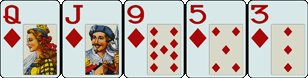
6. STRAIGHT - five cards in order, e.g. 76543. If two Players have this hand, the winner is the one whose hand starts with the highest card, e.g. KQJT9 beats T9876. An ace can be used for both AKQJT (the highest possible) and 5432A (the lowest possible). In 5 Card Draw from sevens it is T987A. Other - e.g. 432AK - are not allowed.
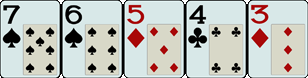
7. THREE OF A KIND - a hand containing three identical cards, e.g. KKK84 - Three of a kind of kings. If two people have this hand then the winner is the one whose hand is made by higher cards, i.e. 777Q8 beats 444AQ.

8 TWO PAIRS - as the name suggests, it is a hand of two pairs of cards of the same rank plus a fifth additional card (the so-called kicker). E.g. KK449 - two pairs: kings and fours + nine as a kicker. If two Players have this hand, the deciding cards are the the highest, then the lower, and then the kicker, e.g. the kicker. KK449 beats QQJJA, KK22Q and KK445. If all cards are the same, it is a tie.

9. ONE PAIR - a hand containing two cards of the same rank and three cards of different rank, e.g. AAK53. If two Players have this hand, the rank of pair is decisive, if it is the same, then the third card is decisive, then the fourth card and then the fifth card, e.g. QQA73 beats QQA65. If all the cards are the same then we have a tie.
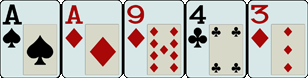
10. HIGH CARD - from A to 2 - any hand not matching any of the above descriptions, e.g. KJ542 not in one colour. If two Players have this hand, the decider is rank of the highest card, then the second, third, etc., e.g. KJ542 not in one suit beats KT987 not in one suit. If all cards are the same, it is a tie.
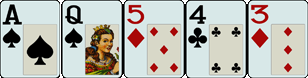
All-In simply means "going in with everything".
This is a bet placed by a Player using all of his or her chips.
Players use the All-in bet when they have too few chips to call and they want to stay in the game or even if they have the right amount of chips but want to scare other Players by betting everything they have.
For example, a player who has $7 left on a table may enter with $7. If there is only one other Player left in the game at that time, the bidding for that game ends and the dealer deals the remaining cards quickly and selects a winner.
If there are at least three Players left in the game when one of them runs out of chips and goes All-in, a separate additional pot (called side-pot) is created after the next Player raises, for which only those who still have chips are playing. In some situations it is possible to create more pots if the chips are exhausted by different Players at different stages of the game.
When a Player has a share of a side pot, they can win it, even if they fail to win the main pot.
The Poker Room Jackpot is our original idea to make poker even more attractive. The Jackpot is common for all types of poker. The starting amount of the Jackpot is 10.000.000$. At the end of each game, the Jackpot is increased by 1% of the general rake (commission) of a given game.
100% of the Jackpot is awarded at the bet of 50k/100k - at lower bets respectively less and at higher rates respectively more (e.g. 5m/10m$: Jackpot x100). In the 3-card variant of Texas Hold'em and Omaha High, the percentage is 10 times lower due to the higher probability of winning the Jackpot.
The jackpot is awarded for royal flush A-10, if the following conditions are met:
1 - the table is a "Public" table
2 - in the game there are min. 4 Players
3 - the hand consists of 2 pocket cards + 3 community cards (in 3 card variant of Texas Hold'em 3 pocket cards + 2 community cards)
4 - the hand has been shown in the showdown.
The rake is charged for each dealing, according to the following rules:
1. The rake depends on the number of Players participating in the game:
- 2 Players - 1.5%, max. 20.000$
- 3 Players - 2.0%, max. 30.000$
- 4 Players - 2.2%, max. 40.000$
- 5 Players - 3.0%, max. 50.000$
- 6 Players - 3.5%, max. 60.000$
- 7 Players - 4.0%, max. 70.000$
- 8 Players - 4.5%, max. 80.000$
- 9 Players - 5.0%, max. 90.000$.
2. The amount without rake is $66. The rake is charged whenever the amount in the pot is greater than or equal to $67 and always rounded up to the nearest $1.
3. No rake is charged when the hand ends in the first betting round, i.e. before the flop.
In the event of using the option of "Sit. out from next hand" (described in poker table) The player will break the continuity of participation in the game (i.e. by checking this option he will not participate in at least 1 game), he has to pay a fine of the amount of the "big blind" at the beginning of the next game. Until the fine is paid, the PAY IN and "Sit. out from next hand" options will be unavailable to such Player.
The obligation to pay a fine also arises when a Player avoids paying the "small blind" or "big blind" due to a lack of connection. He then pays a "big blind" penalty in the next game in which he participates after reconnection.
PLEASE NOTE - the Player has 5 minutes to return to the game - after this time he automatically stands up from the table.

COMMENTS ON WALLS
11.116.614